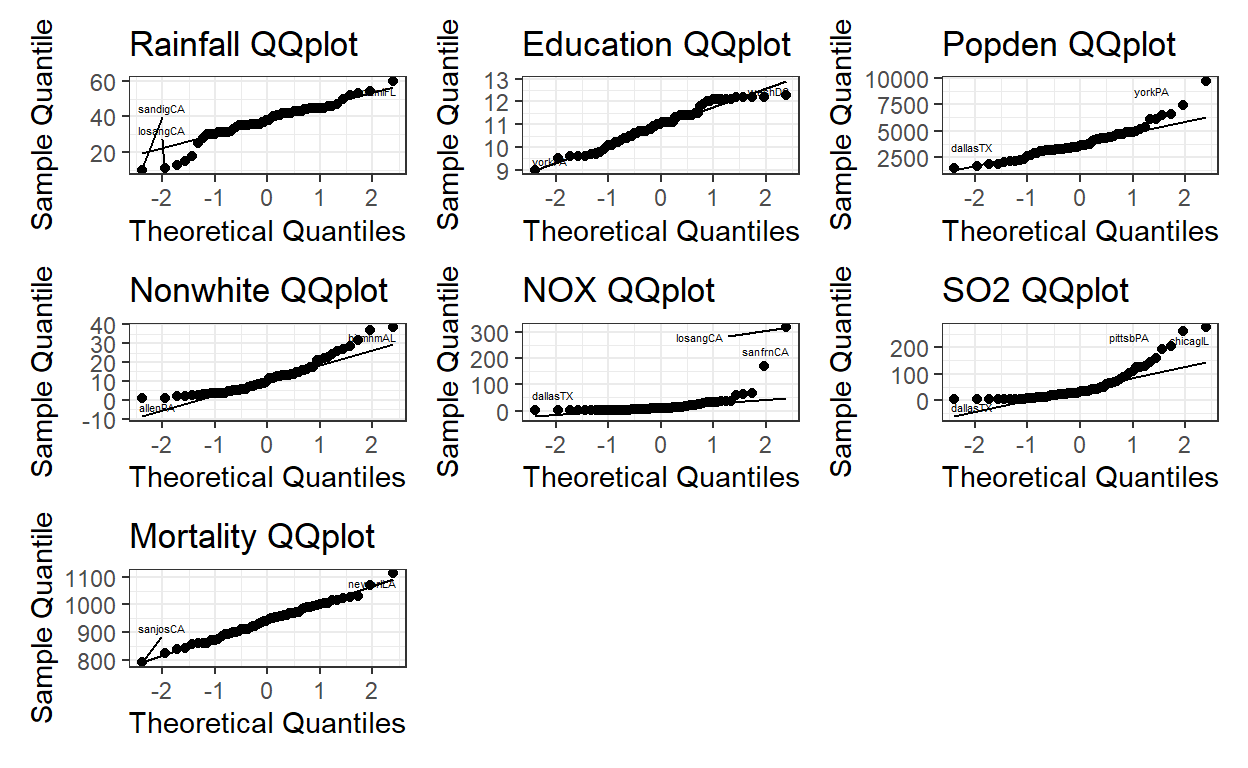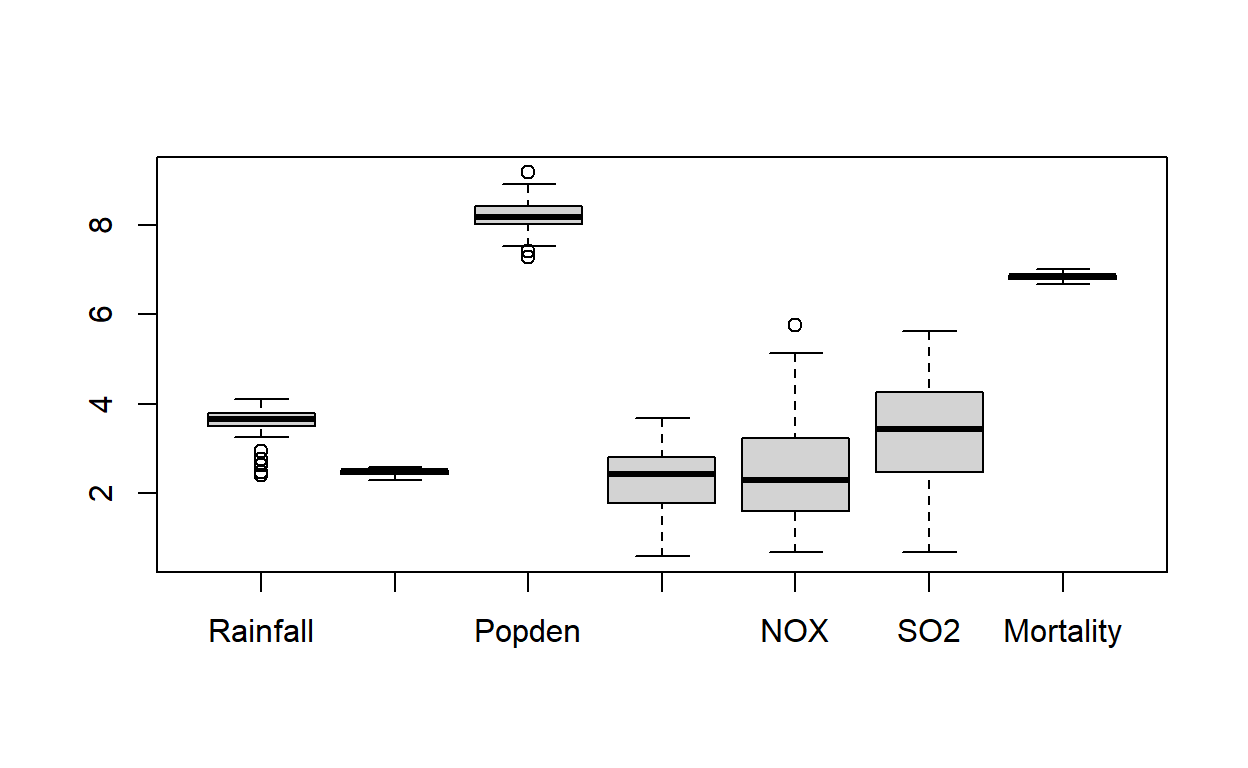Librerías necesarias
Cargar datos
airpoll<-source("chap2airpoll.dat")$value
Boxplots
Boxplot básico
boxplot(airpoll$SO2, ylab="SO2")

Boxplot ggplot
Pára hacer el gráfico necesitamos generar la base de datos en formato “largo”
airpoll2 <- stack(airpoll)
| values | ind |
|---|---|
| 36 | Rainfall |
| 35 | Rainfall |
| 44 | Rainfall |
| 47 | Rainfall |
| 43 | Rainfall |
| 53 | Rainfall |
filter(airpoll2, ind == "SO2") %>% #selecciono variable que me importa
ggplot(aes(x= ind, y= values))+ # Creo la capa de datos
geom_boxplot(outlier.color = "red", #color de outlier
fill= "gray")+ # color de la caja
# geom_text(aes(label= values), position = position_dodge2(0.3))+
labs(title = " Boxplot de SO2",
y= " Valores",
x= "")+
theme_bw() # el tema que gustes
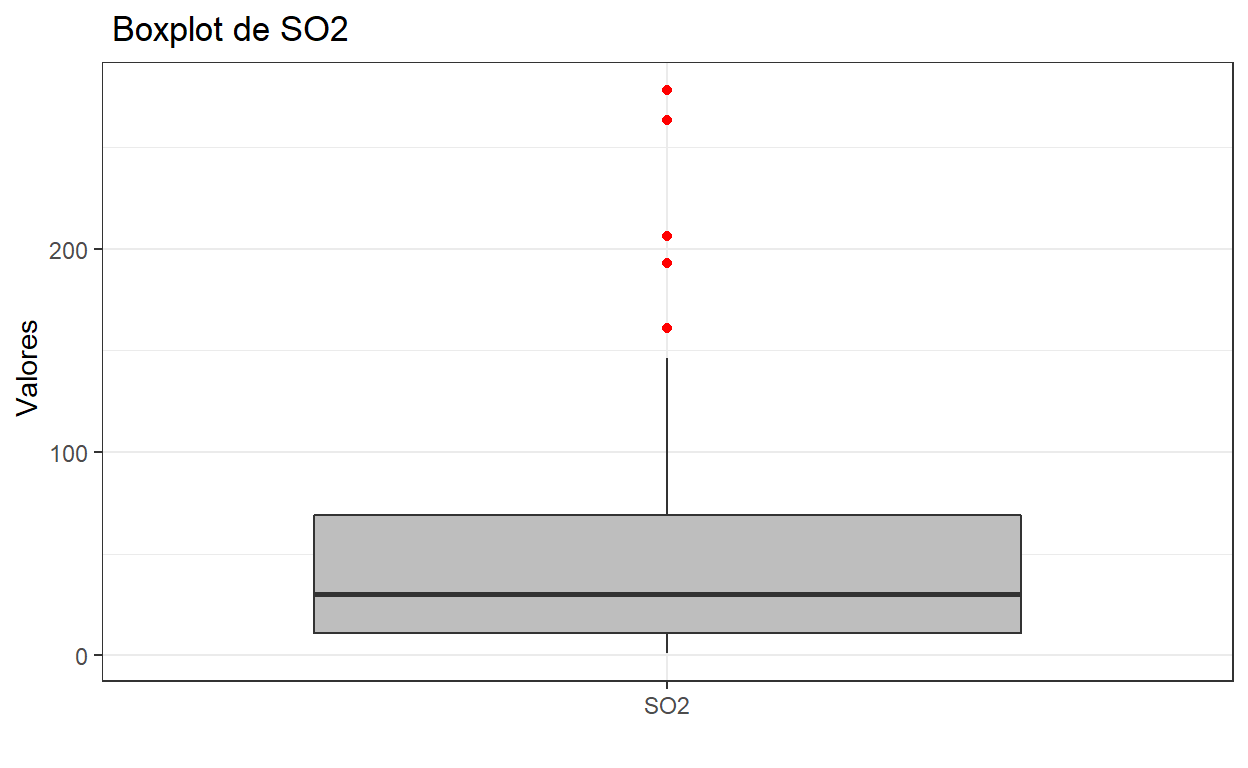
Más complejo pero con más capácidad de edición
Ahora si queremos gráficar todos los boxplors
Con Base R es sencillo
En ggplot tenemos que usar la base de datos que tenemos en formato “long”
ggplot(airpoll2, aes(x=ind, y= values, fill=ind))+
geom_boxplot(outlier.colour = "red")+
#geom_jitter()+ # agregar puntos
labs(title = "Boxplot Básico", x= "", y= "valores")+
theme_bw()+
theme(legend.position = "none") #quitar leyenda de variables

ggplot(airpoll2, aes(x=ind, y= log(values+1), fill=ind))+ #Ahora en log
geom_boxplot(outlier.colour = "red", notch = T)+
#geom_jitter()+ # agregar puntos
labs(title = "Boxplot escala Log", x= "", y= "valores")+
theme_bw()+
theme(legend.position = "none") #quitar leyenda de variables
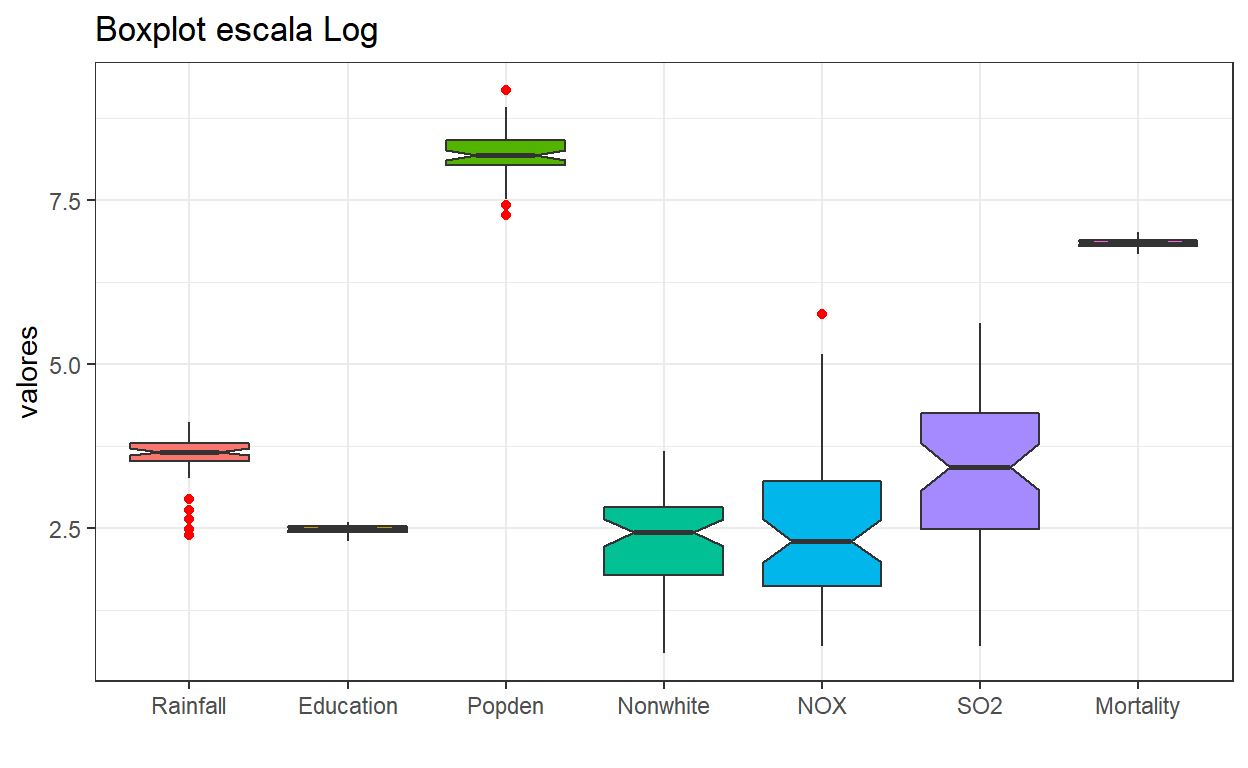
Los gráficos de violín pueden ser útiles también
ggplot(airpoll2, aes(x=ind, y= log(values+1), fill=ind))+
geom_violin()+ # geometría de violin
geom_jitter(aes(col= ind), alpha= 0.6)+
labs(title = "Gráfico de violín",
x= "", y= "variables scala log")+
theme_minimal()+
theme(legend.position = "none") #quitar leyenda de variables

Ahora en conjunto
ggplot(airpoll2, aes(x=ind, y= log(values+1)))+
geom_jitter( aes(color=ind),width = 0.2, alpha= 0.6)+
geom_violin(aes(color=ind),
scale = "width",
alpha= 0.1, # valor de opacidad
size= 0.8)+ # tamaño de la linea
geom_boxplot(width = 0.3, alpha= 0.1, size= 0.8,
outlier.color = "red",
outlier.alpha = 0.9,
outlier.size = 2)+
labs(title = "Gráfico conjunto",
x= "", y= "Variables scala log")+
theme_bw()+
theme(legend.position = "none", # quitar leyenda de variables
text = element_text(size= 11, face = "bold")) # Ajustar tamaño de texto
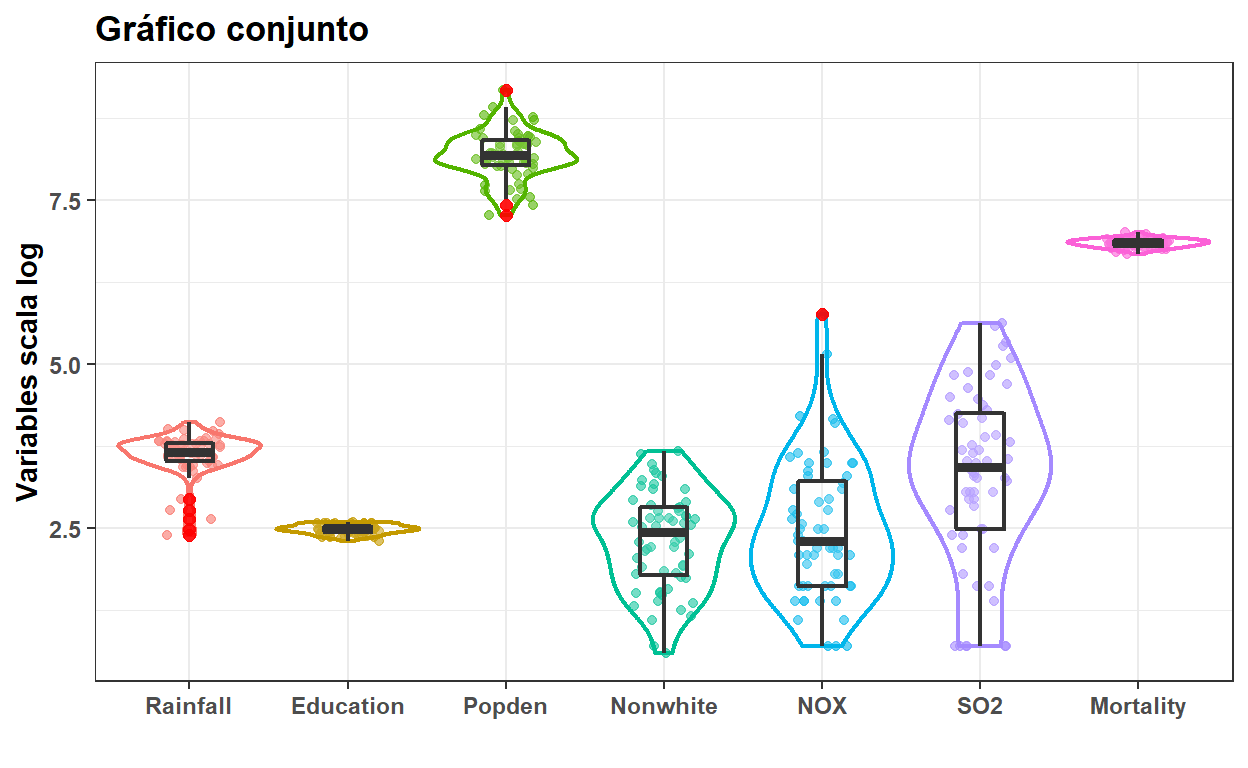
Muchas más opciones en: https://www.r-graph-gallery.com/boxplot.html
Dotplots
Con base R
dotchart(airpoll$SO2,
ylab = "Order of observations",
xlab = "SO2",
main = "Cleveland dotplot")
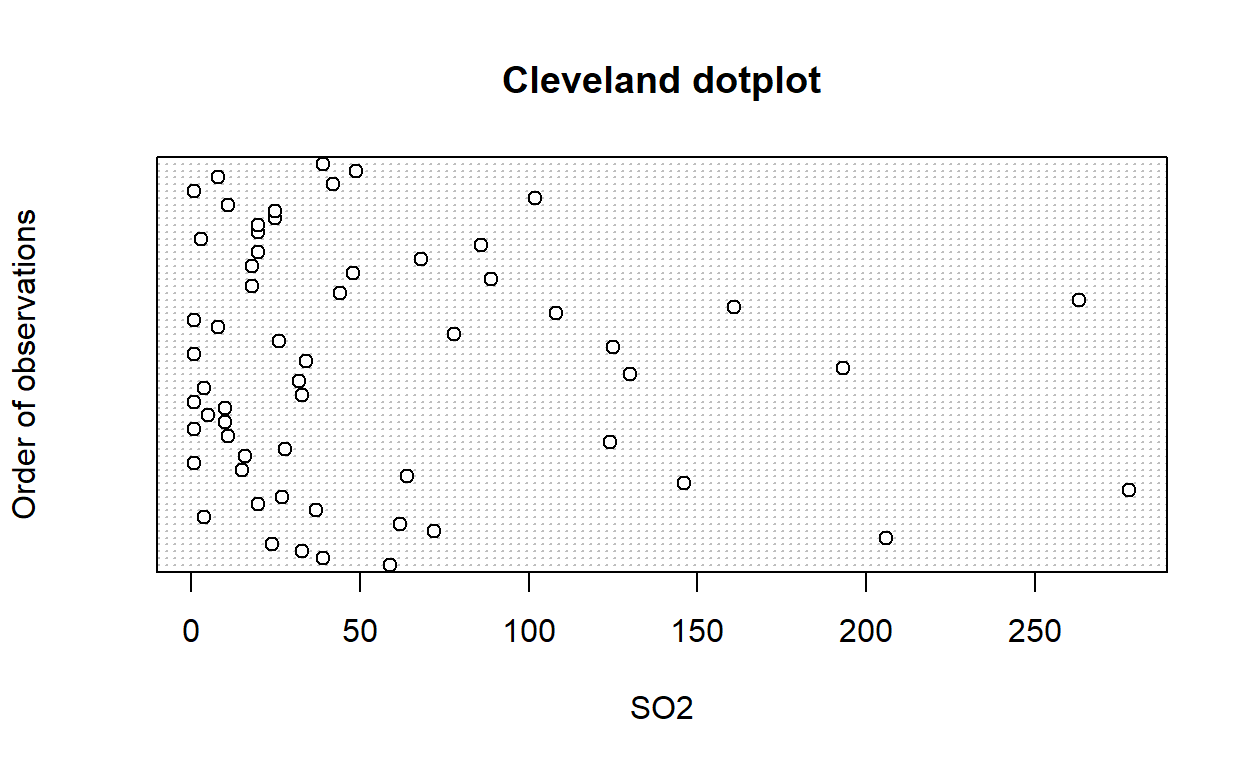
Modo ggplot
d_plot <- airpoll %>%
mutate(index = seq(n())) %>%
select_if(is.numeric) %>%
pivot_longer(cols = !index,
names_to = "Variable",
values_to = "Value") %>%
ggplot(aes(x= Value, y= index, col= Variable))+
geom_point(size= 2, alpha=0.6)+
scale_color_viridis_d(option = "mako",
begin = 0.1,
end = 0.8)+
facet_wrap(~Variable, scales = "free")+
labs(y= "Order of ovservation")+
theme_bw()+
theme(legend.position = "none",
text = element_text(size=10))
Histogramas
Base R
hist(airpoll$Rainfall,lwd=2)
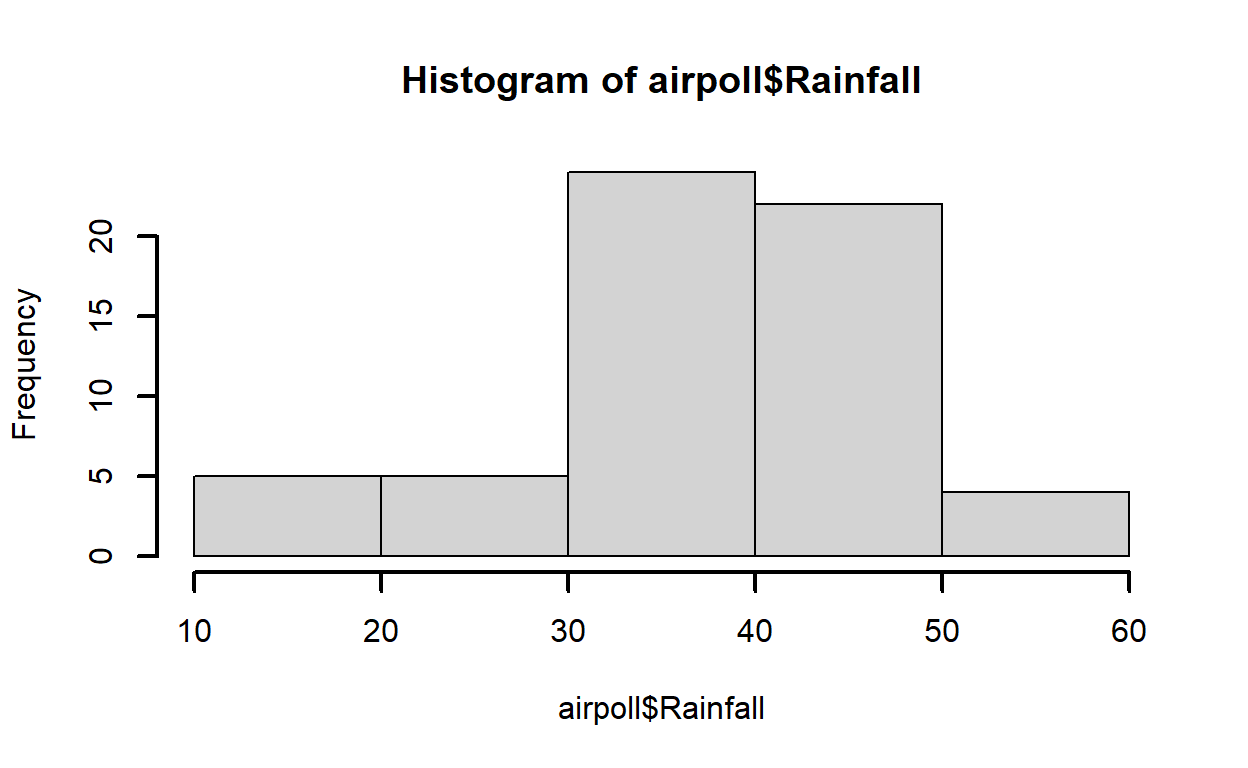
Histograma ggplot
ggplot(airpoll, aes(x=Rainfall))+
geom_histogram(bins =5, # número de breaks
fill= "gray", color= "black")+
labs(title= "Histograma",
y= "Frequency")+
theme_classic()
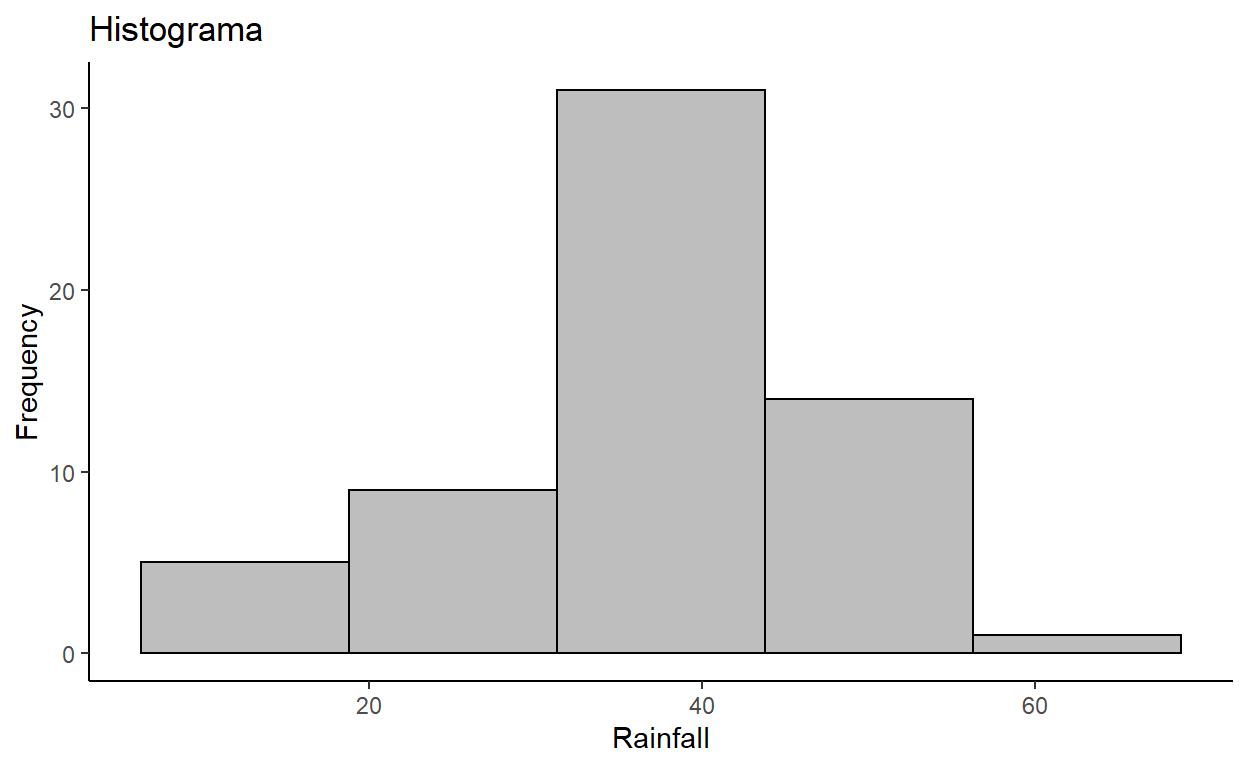
Histograma de todos
Tenemos que usar de nuevo nuestra tabla en formato largo
ggplot(airpoll2, aes(x=values, fill= ind))+
geom_histogram( bins = 7, color="black")+
facet_wrap(.~ind, scales = "free")+ # Crear los paneles por variable
theme_bw()+
theme(legend.position = "none")+
labs(x="", y= " Frequency")
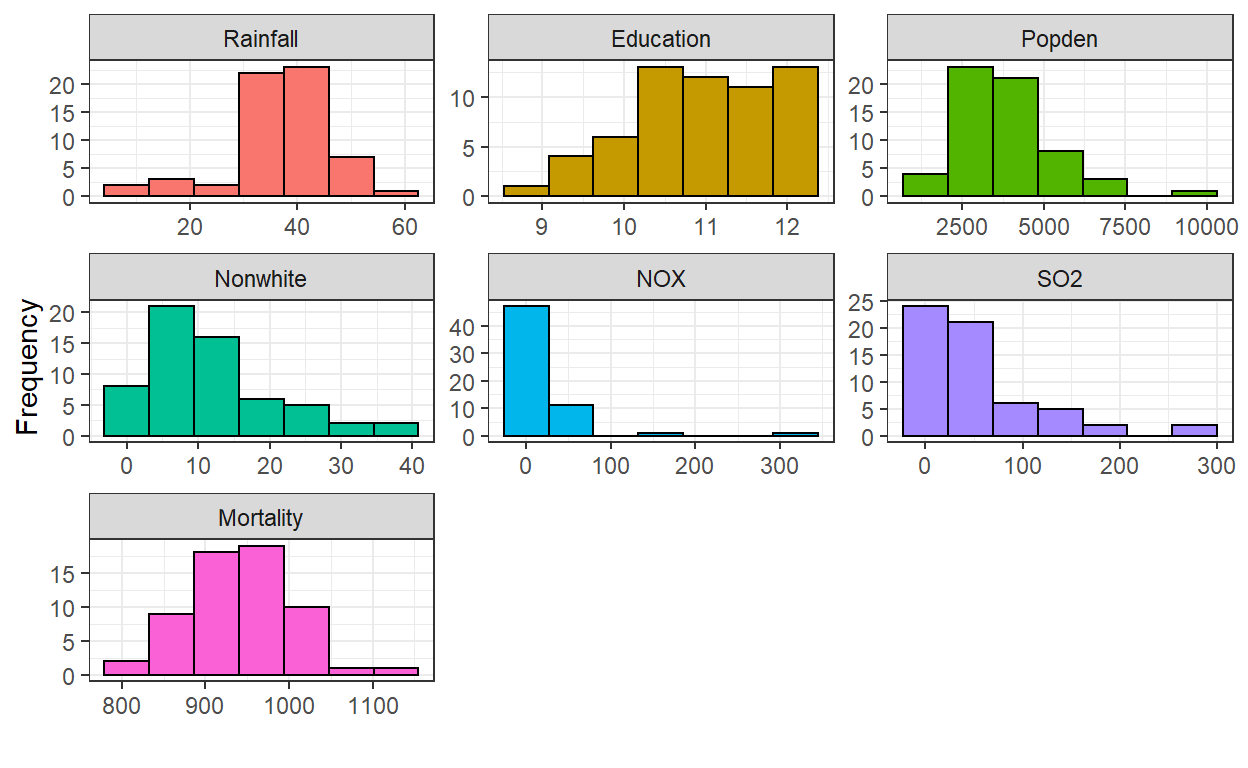
Mas opciones en https://www.r-graph-gallery.com/histogram.html
Gráficos de densidad
ggplot de una variable
ggplot(airpoll, aes(x= Rainfall))+
geom_histogram(aes(y = stat(density)),
bins = 7,
fill= "gray",
color="black")+
geom_density(size=1)+
theme_classic()
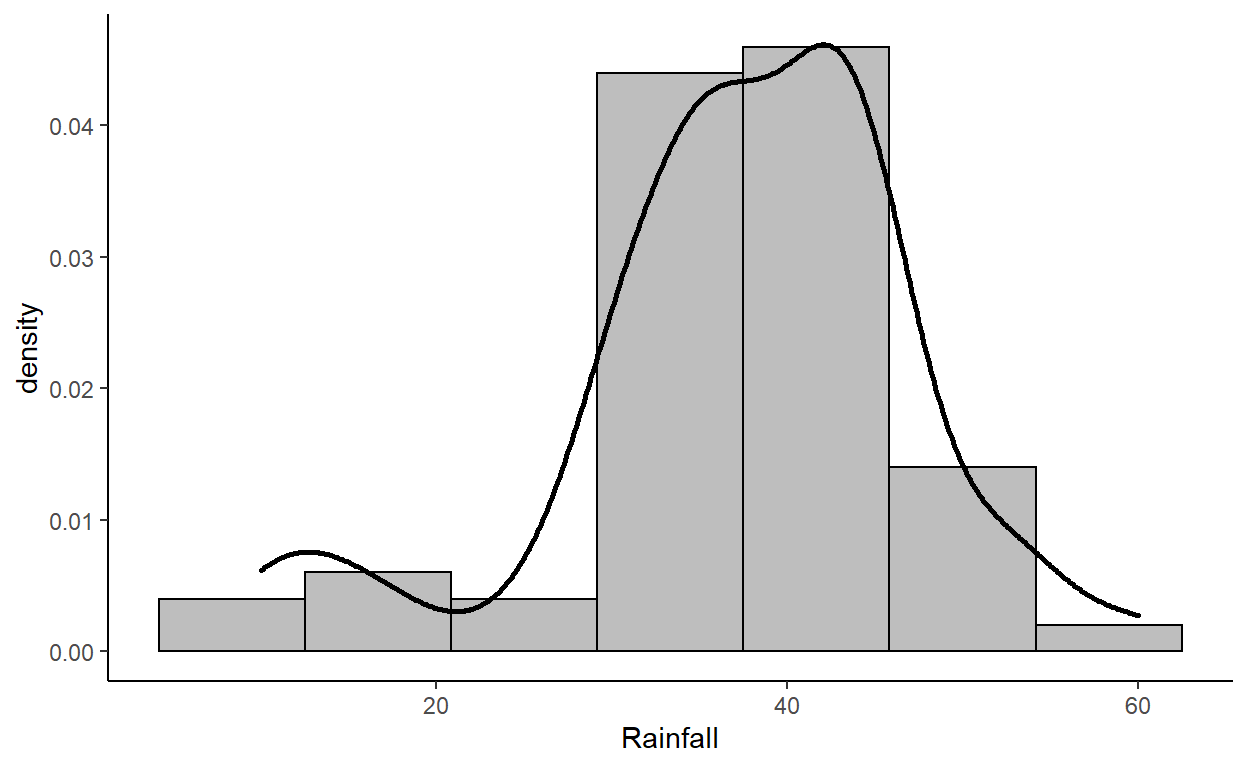
ggplot de todas las variables juntas
ggplot(airpoll2, aes(x=log(values+1), fill= ind))+
geom_histogram(aes(y = stat(density), fill= ind),
bins = 7, color="black")+
geom_density(aes(fill= ind),
size=1, alpha= 0.5)+
facet_wrap(.~ind, scales = "free")+ # Crear los paneles por variable
theme_classic()+
theme(legend.position = "none")+
labs(x="", y= " Frequency")

Variables a la misma escala con un gráfico de olas
ggplot(airpoll2, aes(x= log(values+1), y= ind, fill= ind))+
geom_density_ridges()+
theme_ridges() +
theme(legend.position = "none")
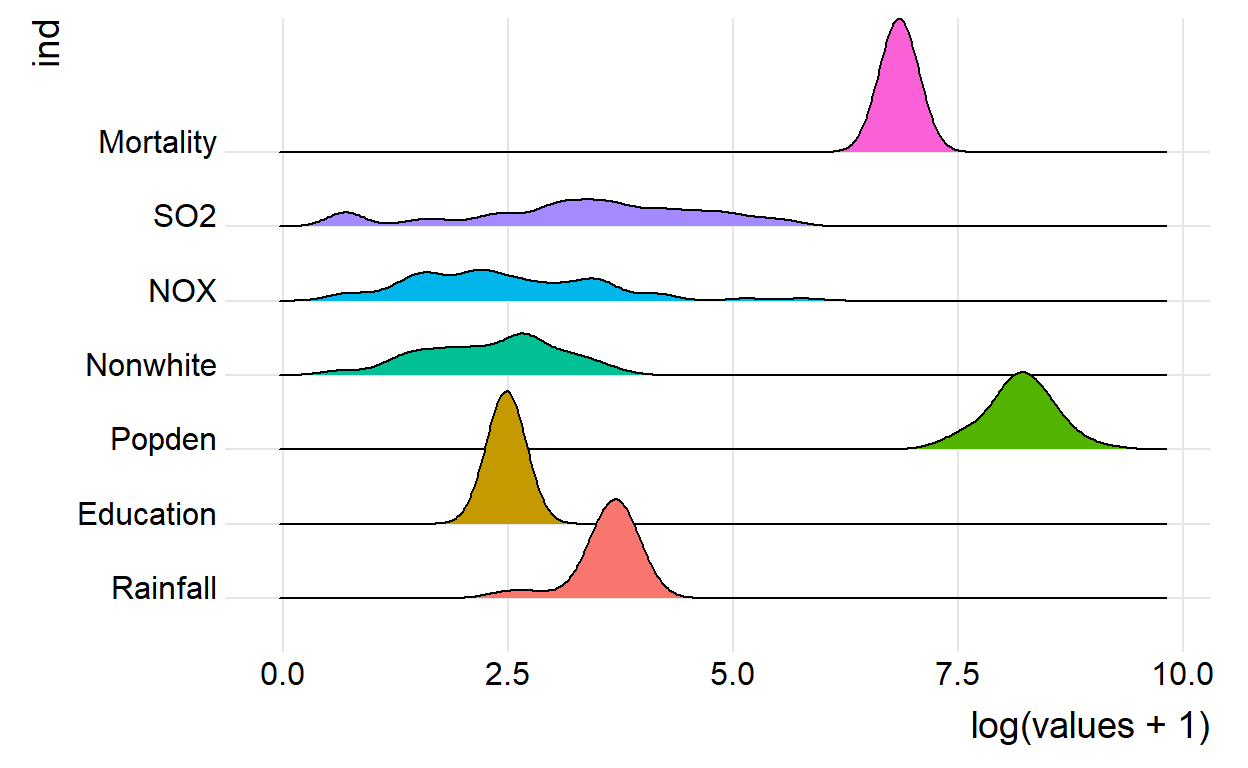
Q-Q plots
Voy a crear una base con una columna que tenga el nombre de las ciudades
airpoll3 <- airpoll %>%
rownames_to_column(var= "City")
###plot base
Con los labels
Education_plot <- qqnorm(airpoll3$Education, main="Q-Q plot Education")
qqline(airpoll3$Education, col = 2, lty = 2)
text(Education_plot[[1]], Education_plot[[2]], airpoll3$City, pos = 3,
cex = 0.7)
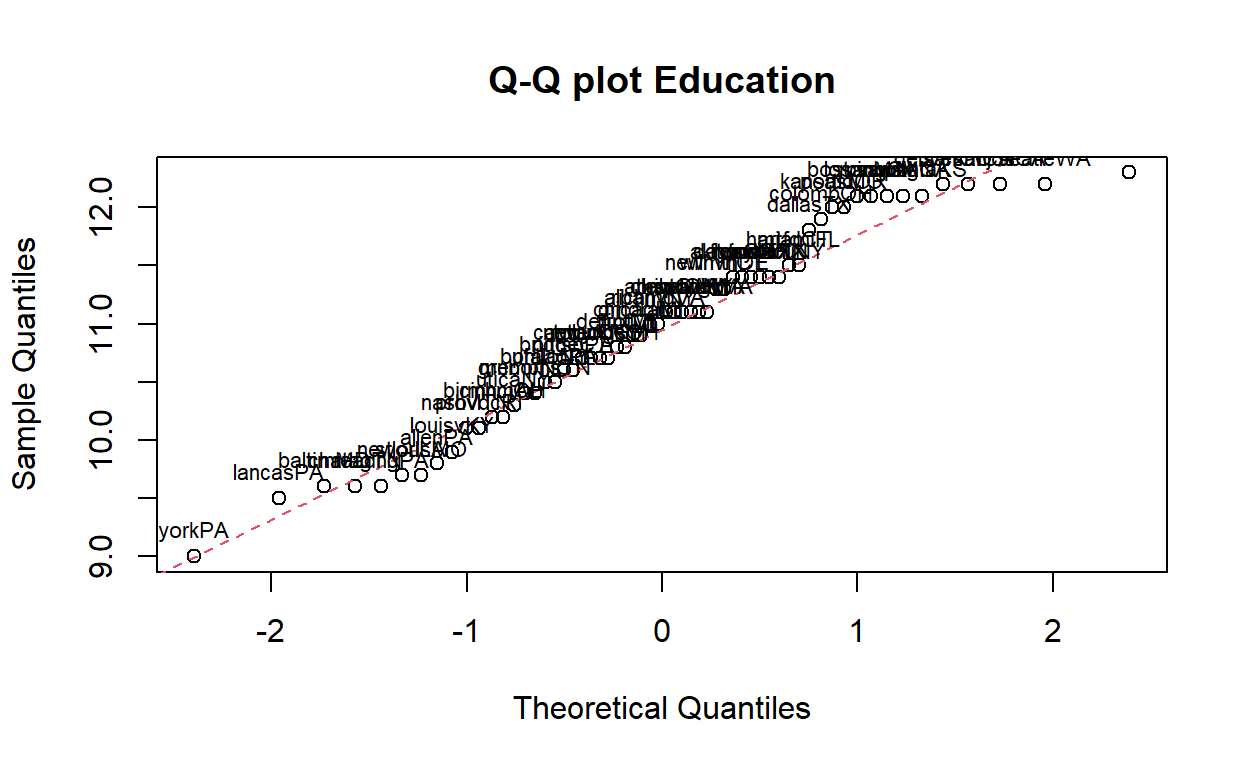
ggplot de qqplots
ggplot(airpoll3, aes(sample=Education))+
stat_qq()+
stat_qq_line(linetype= "dashed")+
geom_text_repel(label= airpoll3$City[order(airpoll3$Education)],
stat = "qq",
size= 1.5)+
labs(title = "Q-Q plot",
x= "Theoretical Quantiles",
y= "Education sample cuantiles")+
theme_bw()

Gráfico conjunto Necesito que mi base de datos este en formato largo junto con la columna de Ciudad
airpoll4 <- airpoll %>%
rownames_to_column(var= "City") %>% # de nombres a columna
pivot_longer(cols = c(names(airpoll)), #Las columnas que bajo
names_to = "variable", # Nombre de la nueva column
values_to = "valores") # Nombre de col de valores
| City | variable | valores |
|---|---|---|
| akronOH | Rainfall | 36.0 |
| akronOH | Education | 11.4 |
| akronOH | Popden | 3243.0 |
| akronOH | Nonwhite | 8.8 |
| akronOH | NOX | 15.0 |
| akronOH | SO2 | 59.0 |
ggplot(airpoll4, mapping = aes(sample= valores,colour= variable))+
stat_qq()+
stat_qq_line()+
labs(title = "QQplots",
x= "Theoretical Quantiles",
y= "Sample cuantiles"
)+
facet_wrap(.~variable , scales = "free")+
theme_bw()
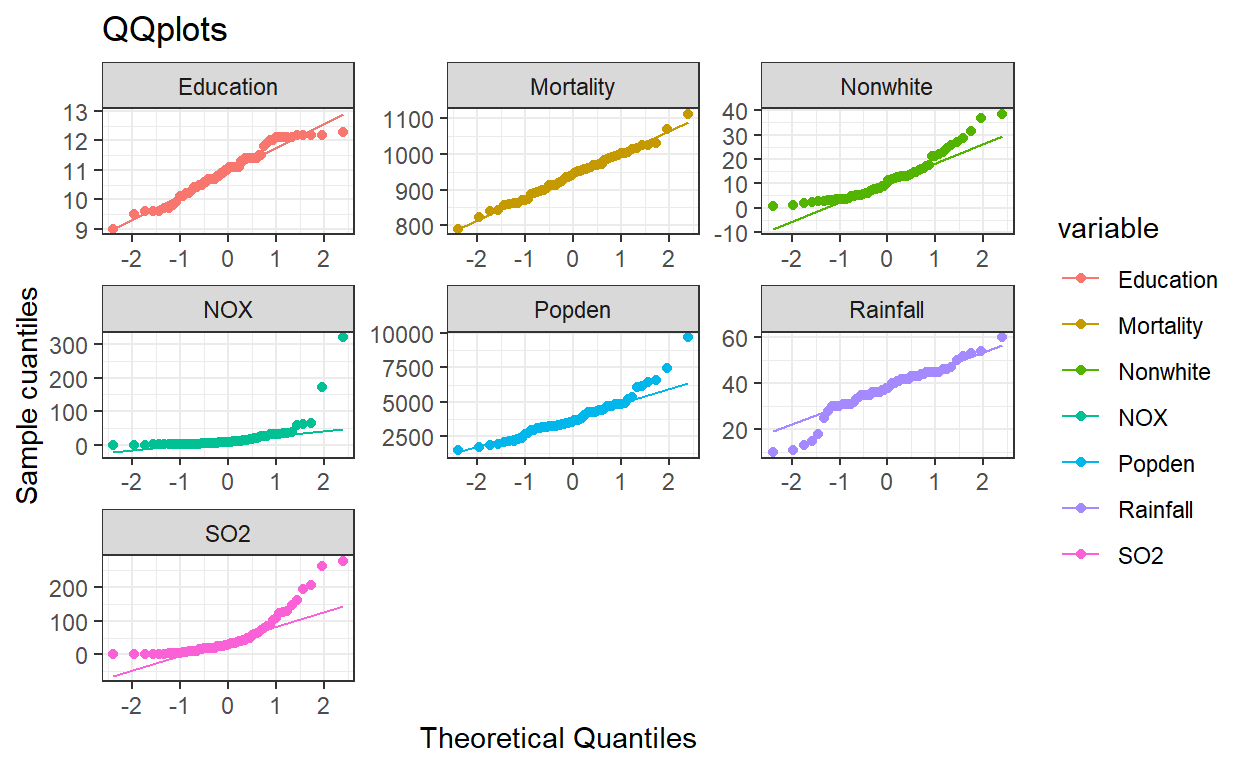
Gráficos conjuntos señalando las ciudades Para este caso tube que crear una función que aplicara el label para cada qqplot
f_ggplot <- function(x){
airpoll3 <- airpoll3
n <- names(airpoll3)
p1 <- ggplot(airpoll3, aes(sample=x))+
stat_qq()+
stat_qq_line()+
geom_text_repel(label= airpoll3$City[order(x)],
stat = "qq",
size= 1.5)+
labs(title = "QQplot",
x= "Theoretical Quantiles",
y= "Sample Quantile")+
theme_bw()
}
label_plots <- map(airpoll3, f_ggplot)
(label_plots[[2]]+ ggtitle(paste(names(label_plots[2]), "QQplot")))+
(label_plots[[3]]+ ggtitle(paste(names(label_plots[3]), "QQplot")))+
(label_plots[[4]]+ ggtitle(paste(names(label_plots[4]), "QQplot")))+
(label_plots[[5]]+ ggtitle(paste(names(label_plots[5]), "QQplot")))+
(label_plots[[6]]+ ggtitle(paste(names(label_plots[6]), "QQplot")))+
(label_plots[[7]]+ ggtitle(paste(names(label_plots[7]), "QQplot")))+
(label_plots[[8]]+ ggtitle(paste(names(label_plots[8]), "QQplot")))